|  |  |  |  |
Hardware OverviewHere is a list of the hardware i used. I have investigated every piece in the internet to be sure everything works in Linux and is very quiet. Important disclaimer: i'm publishing this only for information purposes! I can't give any guarantee that the components i used and the system built of them work as described!
- DVB-S card: TBS 6980 PCIe DVB-S2 Dual Tuner TV card
- Case: Antec Fusion Remote Silver, for microATX motherboards
(including remote control)
- Power supply: be quiet! Pure Power L7 80+ Bronze, 350W
- Motherboard: Foxconn MB-A7GM-S 785G AM2+ µATX
- Processor: AMD Phenom X3 8250e 1.90 GHz, AM2+, 65W TRAY
- Processor cooler: Cooltek CoolForce 2 (for AM2+ processors)
- Main memory 2x2048MB DDR2 (no exact type, please look for the appropriate memory type yourself)
- Graphic card: Zotac GeForce GT 220 Zone Edition, 1024MB GDDR2 PCIe (passively cooled; Attention: the cooling element is a little bit too big for this case! See hint below)
- Harddisk: 1000GB Samsung EcoGreen F2, 5400U/min
- DVD-Burner: Asus DRW-24B1ST, SATA, Black, Retail
Additionally: - HDMI Cable: 2m
- Keyboard: Sharkoon RF HD Wireless, Black, German, USB; including Trackball
- Power-Connector extension: 4 Pin P4 Powerkabel Verlängerung 0,3m
- Replacement case fan: 2 x Arctic Cooling F12 Pro PWM, 120mm, black
The total price of all components together, including shipping was 725€ in September 2010. Except for the DVB-S card and the power connector extension i was able to get all components from the same online shop, which reduced shipping costs. I purchased the PWM fans in a retail shop.
Preliminary ConclusionPositive- The system is well suited for daily usage and it is fun to use it. Some features of MythTV are not available in commercially available harddisc recorders, e.g. the very flexible programming of recordings or the ability to burn DVDs
- HD channels on a full HD TV look really great: soccer or other sports live broadcasts on ARD or ZDF, but also movies like "Tatort" are real fun!
- Since it is an all-in-one system, other components, like a DVD player are not needed any longer
Neutral- The system is not totally quiet. With the current settings the cooling fans are still hearable in normal sitting distance on the couch.
- From time to time there is stutter on picture and sound (rarely). I hope this can be solved by changing some system settings.
- The standard fans included in the Antec case can be controlled only statically (High/Med/Low setting) and even on low they are way too loud for the living room. They should be replaced by more quiet, regulated fans to make the system real quiet (see PWM fans above)
Negative- The cooling element of the passively cooled Zotac graphics card is some millimeters too high for this case! Better use a similar card, w.g. from Asus, which has only half of the height. (The case can still be closed with a little bit of tension, but the screw to fix it, cannot be inserted any more).
I suspected this already when i bought it, but i took the risk because i thought the bigger cooling element is better. - Changing channels with MythTV takes quite a long time (approx. 4 seconds) so there is no real zapping feeling. According to the documentation MythTV isn't designed for this.
- The case is considerably bigger than other electronics in the living room. It doesn't fit fully into the furniture.
- The direction keys of the delivered remote control are really hard to use. You have to be very exact for not accidentally trigger a key for the wrong direction. You should replace it by one of the many available Windows MCE remote controls.
Details about the Hardware- DVB-S card
The satellite card should be a twin receiver card, because two single cards would need more slots on the mainboard. I decided to take the TBS 6980 PCIe DVB-S2 Dual Tuner TV card because it comes with linux drivers and in forums i have read that it can switch channels quite fast. - Case: Antec Fusion Remote Silver, for microATX Motherboards
(including remote control)
This case is very popular for building HTPCs. It is specifically designed to provide efficient and quiet cooling. It has room for two harddisks, which are mounted with vibration absorbtion.
A main advantage is that is supports power on by the remote control (not only from suspend, but also from complete power down). I have chosen this case because the IR receiver is integrated in the case and doesn't have to be placed externally.
This display is also supported by Linux. But there is an issue which causes the backlight to be constantly on when the system is off. - Power supply
I have just chosen one that was recommended in a forum. It doesn't need to be very powerful because the system should be quiet and power saving anyway. - Motherboard and
- Processor:
Because it was cheaper, i have chosen an AMD system.
Because of the case, it had to be a MicroATX-Board.
The processor is a triple core, which is probably more powerful than needed. It has a low TDP (Thermal Design Power) of 65W and hence should be coolable quietly. The board needs to have one PCIe-slot for the graphics card and one for the DVB-S card.
Apart from the graphics, the motherboard should have everything build-in, so no additional cards are needed: 7.1 sound, Gigabit-Ethernet and of course USB slots on the front for occasional usage of a USB storage stick.
The mainboard was delivered already with 2 SATA cables. Additionaly a cover for being able to use the ports on the back correctly (USB, ...) - Cooling element
The CoolForce cooler was rated well, it should be efficient and quite. When the case is open, it is hearable only from very near distance. When the case is closed you can't hear it at all!
It blows the air away from the processor to the top. This is not optimal for this case, but it works. In the meantime i found also 3 (passive?) cooling elements which are built in a way that they point to the case fans at the side. Maybe such a thing would be an alternative. - Main Memory
At the time of the purchase, DDR2 memory was the cheapest memory, therfor i have chose the board accordingly.
4 GB are definitively not needed for the purpose of a harddisk recorder. 1 GB would be enough. So if you want to save money, this is the chance. - Grafikkarte
Die Auswahl erfolgte aufgrund der Informationen auf dieser Seite bzgl. VDPAU unter MythTV.
Nvidia-Grafikkarten mit Chipsatz ab GT220 aufwärts sind Leistungsstark genug, sämtliche Bildverbesserungsalgorithmen laufen zu lassen. Dazu werden die proprietären Nvidia-Treiber benötigt.
Ursprünglich wollte ich ein System bauen, das nur Onboard-Grafik benutzt, aber diese sind nicht ganz so leistungsfähig, wie separate Grafikkarten. Wer hier (wahrscheinlich nur leichte) Abstriche in Kauf nimmt, kann sich das Geld für die Grafikkarte sparen und das System verbraucht dann vermutlich auch weniger Strom. - Festplatte
1TB Speicherplatz erscheint ist für meinen Anwendungszweck erst einmal ausreichend. Für Aufrüstung ist im Gehäuse noch Platz für eine zweite Platte.
Eine Internetrecherche ergab, dass die Samsung EcoGreen F2 sehr leise sein soll. Dies liegt wahrscheinlich u.a. daran, dass sie nur mit 5400U/min dreht.
Im Betrieb ist trotzdem ein regelmäßiges, tiefes Geräusch zu hören, das vermutlich vom regelmäßigen syncen von MythTV herrührt.
Vielleicht kann man auch noch mittels hdparm zu einem leiseren Betriebsmodus wechseln, ohne Geschwindigkeitseinbußen hinnehmen zu müssen. - DVD-Brenner
Hier habe ich ebenfalls in Foren gelesen, dass das Asus-Gerät leise sein soll. Beim Abspielen von DVDs ist das Laufwerk tatsächlich sehr leise. Beim Einlesen von Musik oder Filmen mit voller Geschwindigkeit ist es natürlich nicht zu überhören, aber hierbei ist es ja auch egal. Brennen habe ich noch nicht getestet.
Sonstige Hardware: - HDMI-Anschlusskabel: ein Kabel eben.
- Wireless Tastatur: die Sharkoon-Tastatur ist leicht und sehr handlich. Die Tastenanordnung ist etwas gewöhnungsbedürftig. Auf der Unterseite befindet sich Platz, um den USB-Empfänger beim Transport einzustecken. Außerdem liegt ein Säckchen aus Synthetik-Material bei, in dem Die Tastatur verstaut werden kann. Der Trackball wird mit dem Daumen der rechten Hand bedient und reagiert recht empfindlich (kann man vermutlich irgendwo im System einstellen). Die Maustasten werden mit dem linken Daumen bedient. Es sind nur die rechte und linke Maustaste vorhanden, eine mittlere Taste gibt es nicht (diese wird unter Linux üblicherweise durch gleichzeitiges Drücken von rechts+links emuliert). Das Drücken der Maustasten klickt relativ laut. Leider ist kein Scrollrad vorhanden oder eine Möglichkeit, den Trackball zum Scrollen zu benutzen. Dafür gibt es eine Reihe Sondertasten für Multimedia und zum Start von Anwendungen.
Die Reichweite des Funkempfängers ist bei ca. 4m gerade noch ausreichend. Dabei sollte aber kein Hindernis im 'Weg sein.
Gesamteindruck: eine günstige Tastatur, die ihren Zweck erfüllt und für die Systemwartung, Browsen und gelegentliche Eingaben geeignet ist. Wer etwas mehr Komfort will und viel schreibt, sollte vielleicht etwas mehr Geld investieren. - Power-Connector-Verlängerung: Die Kombination aus Netzteil, Board und Gehäuse führt dazu, dass das P4-Power-Kabel vom Netzteil zwar gerade noch so zum Anschluss auf dem Mainboard reicht. Allerdings nur, solange keine Grafikkarte voller Bauhöhe eingesteckt ist. Auch wenn es reichen würde, empfiehlt es sich zur besseren Verlegbarkeit diese 30cm Verlängerungskabel zu verwenden. Bei kab24.de konnte ich es für weniger als 1Euro erwerben. Allerdings zahlt man noch Versandkosten und Mindermengenzuschlag für Bestellungen kleiner als 10Euro.
- Austausch-Gehäuselüfter:
Wie oben bereits erwähnt, kann man die beiden eingebauten Gehäuse-Lüfter nur mittels eines Schalters auf die Stufen Low/Med/High einstellen. Selbst auf Stufe Low laufen die Lüfter aber mit einer so hohen Drehzahl, die für das Wohnzimmer einen viel zu hohen Lärmpegel erzeugen.
Ich habe sie deswegen durch 2 PWM-geregelte Lüfter von Arctic Cooling ersetzt. Das Foxconn Mainboard habe ich u.a. gewählt, da es einen Anschluss für einen PWM-Systemlüfter besitzt. Damit ich an diesen aber zwei Lüfter auf einmal anschließen kann, habe ich das Modell von Arctic Cooling gewählt, da es vom Anschlusskabel darauf ausgelegt ist, mehrere Lüfter hintereinander schalten zu können.
Einziger kleiner Schönheitsfehler: die Rotoren sind weiß und daher deutlich sichtbar durch die Seitenwand des schwarzen Gehäuses.
Zusammenbau des SystemsHier sind zuersteinmal alle Teile, aus denen der HTPC besteht, wie sie geliefert wurden. Das Gehäuse: 
Alle anderen Teileaußer den geregelten PWM-Lüftern und der P4-Power-Verlängerung: 
Von hinten links: die Grafikkarte, der DVD-Brenner, das Netzteil. Mitte: das Foxconn Motherboard, die Wireless-Tastatur. Vorne: die Festplatte, das RAM, der CPU-Kühler und die TBS-Satellitenkarte. Ganz vorne noch die zwei roten SATA-Kabel (hätte ich nicht gebraucht, dem Board lagen zwei solche Kabel bei), die AMD-CPU und das schwarze HDMI-Kabel. Hier das noch leere Gehäuse: 
Das Motherboard, noch völlig unbestückt:
Die AMD-CPU: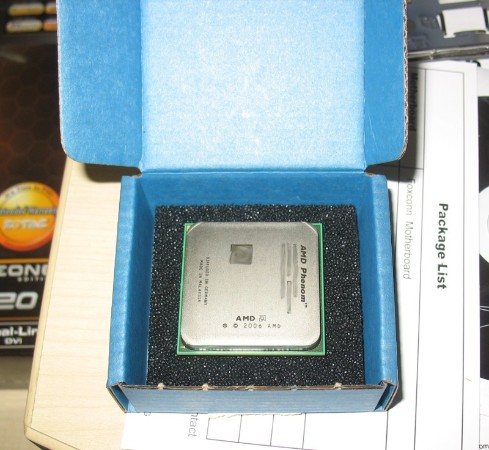
Hier sind bereits einige Teile eingebaut:
Links oben das Netzteil. Das Motherboard mit der CPU, die allerdings vom großen Kühlkörper mit Lüfter verdeckt wird. Die beiden RAM-Riegel sind auch eingesteckt (unterhalb der CPU, quer). Die Grafikkarte mit dem sehr großen Kühlkörper: 
Das fertig bestückte System:
Auf der rechten Seite sind noch die ungeregelten original Lüfter des Gehäuses zu sehen.
Unten links ist der DVD-Brenner eingesetzt. Unten rechts ist in einem Schacht die Festplatte aufgehängt.
Oben in der Mitte sitzt die Grafikkarte. Weiter zu: Software: System-Einrichtung |
 |
|  |  |  |  |
|